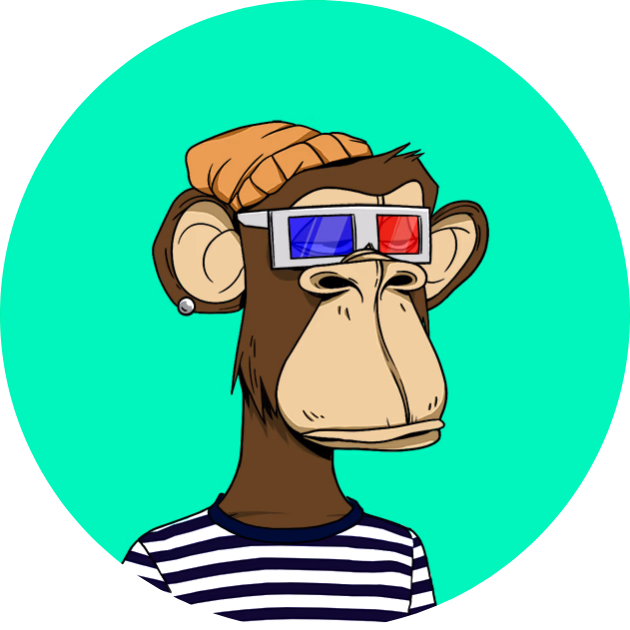The Plustek OpticFilm 8200i SE is not just any scanner; it is a dedicated tool designed for the high-resolution scanning of 35mm slides and negatives, ensuring that the timeless beauty of film photography is preserved and accessible in the digital format. With its advanced features, including an impressive 7200 dpi resolution, dynamic range of 3.6 D, and an integrated infrared channel for dust and scratch removal, this film scanner stands out as a must-have for anyone looking to digitize their film archives.





Whether you’re a professional photographer looking to digitize your portfolio, a film enthusiast wanting to revive your old film strips, or simply someone who cherishes the authenticity of analog photography, the Plustek OpticFilm 8200i SE offers a seamless solution. It combines the tactile satisfaction of film with the convenience and flexibility of digital editing and sharing.
In this detailed review of the Plustek OpticFilm 8200i SE 35mm Film and Slide Scanner, we will delve into its key features, setup, and performance, providing you with all the information you need to start digitizing your precious 35mm film and slides.
Plustek OpticFilm 8200i SE Overview and Specifications
The Plustek OpticFilm 8200i SE is a specialized tool designed for the high-resolution scanning of 35mm film and slides, offering an unparalleled blend of quality, efficiency, and technological innovation. It’s an ideal choice for both professional photographers and film enthusiasts seeking to digitize their analog archives with precision and fidelity.
Key Features
- High-Resolution Scanning: 7200 dpi Optical Resolution: Delivers sharp, detailed images suitable for large prints.
- Advanced Dynamic Range: 3.6 D Dynamic Range: Ensures the capture of a wide spectrum of tones from shadows to highlights.
- Precise Color Accuracy: 48-bit Color Depth: Offers vibrant, true-to-life color reproduction.
- Infrared Dust and Scratch Removal: Built-in Infrared Channel: Detects and removes dust and scratches automatically using iSRD technology.
Specialized Software
- SilverFast SE Plus Software: Comes bundled with the scanner, providing advanced features for optimizing scan quality and efficiency.
- NegaFix Profiles: For accurate color conversion of negatives.
- Multi-Exposure Function: Enhances image quality by revealing more detail in shadows and highlights.
Design and Build
The OpticFilm 8200i SE is designed with the user in mind, featuring a compact and durable build that fits well in both professional and home environments. Its straightforward interface, combined with the powerful SilverFast software, makes it accessible to users of all skill levels, from beginners to seasoned professionals.

User Experience
- Ease of Setup and Use: Simple installation process with step-by-step guidance through the SilverFast software.
- Efficient Workflow: Tailored features in SilverFast SE Plus allow for a streamlined scanning process, reducing the time and effort required to produce high-quality digital images.
- Versatile Scanning Options: Whether it’s for archiving old slides, creating digital galleries, or professional print production, the OpticFilm 8200i SE meets diverse scanning needs with excellence.
The Plustek OpticFilm 8200i SE 35mm Film and Slide Scanner is a testament to Plustek’s commitment to quality and innovation in the field of film digitization. It addresses the specific needs of film photography enthusiasts and professionals by providing a reliable, high-performance tool for bringing analog images into the digital age. With its superior resolution, dynamic range, color accuracy, and advanced software capabilities, the OpticFilm 8200i SE stands out as a top choice for those seeking to preserve and revitalize their film collections.
High-Resolution Scanning with the Plustek OpticFilm 8200i SE
The Plustek OpticFilm 8200i SE Film and Slide Scanner is renowned for its high-resolution scanning capabilities, designed to meet the demands of both professional photographers and film enthusiasts.
Exceptional Image Quality
- Maximum Resolution: The scanner boasts a remarkable 7200 DPI (dots per inch) optical resolution, translating into digital images with an equivalent of 69 megapixels. This level of detail rivals that of the best full-frame mirrorless cameras, offering unparalleled clarity and depth in scanned images.
- True-to-Life Color Reproduction: With a 48-bit color output, the OpticFilm 8200i SE captures the full spectrum of colors, ensuring that the digital versions of your photos maintain the vibrancy and tonal quality of the original film.
Advanced Scanning Technology
- Dust and Scratch Removal: The scanner is equipped with an infrared scan feature, which identifies and highlights imperfections such as scratches and dust spots on the film. This allows for their removal during the scanning process, resulting in clean and clear images without the need for extensive post-processing.
- SilverFast SE Plus 8 Software: This advanced software enhances the scanner’s capabilities, offering tools for exposure adjustment, dynamic range optimization, color correction, and detailed photo adjustments through histograms. These features provide users with the flexibility to fine-tune their scanned images for the best possible outcome.
Practical Considerations
- Scanning Speed and Efficiency: The time it takes to scan a film at 7200 DPI can exceed four minutes, highlighting the scanner’s focus on quality over speed. However, users can adjust the resolution based on their needs, balancing between detail and scanning time. For instance, scanning at 2400 DPI significantly reduces processing time while still offering ample detail for prints up to A4 size.
- Optimal Resolution Use: While the scanner advertises a 7200 DPI resolution, practical tests suggest that the effective resolution ranges between 3200 to 3500 DPI. This is sufficient for high-quality prints up to 12” x 8”, offering a good balance between file size and image quality. Files scanned at these settings can produce DNG files around 108MB and 24Bit TIF files around 53.2MB, equivalent to approximately 17MP.
Key Takeaways
- The Plustek OpticFilm 8200i SE excels in producing high-quality digital images from 35mm film and slides, with a particular emphasis on detail, color accuracy, and the removal of physical imperfections.
- The accompanying SilverFast SE Plus software is a powerful tool that complements the scanner’s hardware, providing users with advanced options for image optimization and adjustment to achieve the desired results.
- While the scanner’s high-resolution capabilities are impressive, practical use and output considerations suggest that users may find an optimal balance between resolution, file size, and image quality for their specific needs.
Understanding Dynamic Range in Film Scanning with OpticFilm 8200i SE
Dynamic range plays a pivotal role in film scanning, directly influencing the quality of digitized images. It refers to a scanner’s ability to capture the widest range of tones from the darkest shadows to the brightest highlights in film negatives and slides.
Key Highlights of Dynamic Range in the Plustek OpticFilm 8200i SE
- High Dynamic Range Capability: With a dynamic range of up to 3.6 D, the Plustek OpticFilm 8200i SE ensures that scans accurately represent the original film’s tonal variety.
- Advanced Optical System: The scanner’s state-of-the-art optical system, including a high-sensitivity CCD sensor and LED illumination, is crucial for achieving its impressive dynamic range.
- Impact on Image Quality: A higher dynamic range allows for:
- Enhanced detail in both shadows and highlights
- Reduced risk of losing information in very dark or very bright areas
- More natural and true-to-life scans that closely resemble the original film
Enhancing Dynamic Range with SilverFast Software
The OpticFilm 8200i SE is bundled with SilverFast SE Plus software, which includes several features designed to optimize the dynamic range of scans:
- Multiple Exposure (ME): This tool improves the scanner’s dynamic range by performing dual scans at different exposures and combining them into one image, effectively capturing more detail in shadows and highlights.
- iSRD and SRDx for Dust and Scratch Removal: While primarily used for removing imperfections, these tools can also indirectly affect the dynamic range by cleaning up artifacts that might obscure detail.
- NegaFix Film Profiles: By applying film-specific profiles, NegaFix helps in accurately reproducing the original film’s dynamic characteristics, further enhancing the overall dynamic range of the scan.
Practical Implications for Users
For photographers and enthusiasts looking to digitize their film archives, the dynamic range of the Plustek OpticFilm 8200i SE means:
- Faithful Reproductions: Scans that maintain the artistic and aesthetic qualities of the original film, including nuanced shadows and highlights.
- Versatile Scanning Applications: Whether working with aged, faded negatives or modern, high-contrast slides, the scanner is equipped to handle a broad spectrum of film types with exceptional fidelity.
- Post-Processing Flexibility: High dynamic range scans provide a robust foundation for further editing, allowing for more creative control without compromising image quality.
The dynamic range of the Plustek OpticFilm 8200i SE sets it apart as a leading choice for high-quality film scanning.
Advanced Imaging System of the Plustek OpticFilm 8200i SE 35mm Film Scanner

The Plustek OpticFilm 8200i SE features a state-of-the-art imaging system that ensures high-quality digital images from film. It’s equipped with a high-sensitivity color CCD sensor and LED illumination, enhancing image quality. The scanner’s design includes a built-in infrared channel for detecting and removing dust and scratches on film surfaces automatically, streamlining the digitization process.
- CCD Sensor & LED Illumination: It utilizes a high-sensitivity color CCD sensor paired with LED lighting, ensuring optimal image quality.
- Infrared Dust & Scratch Removal: Features an infrared channel that automatically detects and corrects dust and scratches on film surfaces, significantly enhancing the digitization process without losing detail.
Color Depth in the Plustek OpticFilm 8200i SE Scanner
The Plustek OpticFilm 8200i SE scanner boasts a remarkable color depth that significantly enhances the quality of film scans:
- 48-bit Color Depth: This allows the scanner to capture a vast spectrum of colors, ensuring that scans are vibrant and detailed.
- Detailed Color Representation: With 48-bit input, the scanner ensures that the nuances and subtleties of the original film are accurately reproduced in the digital image.
- Enhanced Image Quality: The high color depth contributes to the overall image quality, making it ideal for professional photography and high-quality printing needs.
This scanner’s ability to handle such a wide color range makes it an excellent choice for photographers and film enthusiasts who demand the highest level of detail and color accuracy in their digital images.
Infrared Dust and Scratch Removal Features
The Plustek OpticFilm 8200i SE’s infrared dust and scratch removal (iSRD) technology is a game-changer for film scanning. This advanced feature detects and corrects imperfections on film surfaces, ensuring high-quality digital images without the manual hassle.
- iSRD Technology: Utilizes an infrared channel to detect dust and scratches on film surfaces.
- Dual-Scan Process: The scanner performs two scans; the first captures the image, and the second identifies defects using infrared light.
- Automatic Correction: iSRD automatically removes detected imperfections without affecting important image details.
- Result: Produces cleaner scans by eliminating the need for manual post-processing of dust and scratches.
Software Features of the Plustek OpticFilm 8200i SE
The Plustek OpticFilm 8200i SE is not only renowned for its high-quality hardware but also for its robust software suite, designed to enhance the scanning process and improve the final image output. The scanner comes bundled with LaserSoft Imaging’s SilverFast SE Plus 8 software, which is specifically tailored to meet the needs of professional and amateur photographers alike.
SilverFast SE Plus 8
- NegaFix Tool: Offers over 120 profiles for negative film, ensuring accurate color conversion and optimal results for a wide range of film types.
- Multi-Exposure Function: Increases the dynamic range of scans, capturing more detail in both shadows and highlights by performing multiple scans at different exposure levels.
- iSRD (Infrared Dust and Scratch Removal): Utilizes the scanner’s built-in infrared channel to detect and automatically remove dust and scratches from film, significantly reducing the need for manual post-processing.
- WorkflowPilot: Guides users through the scanning process with a step-by-step approach, making it easier for beginners to achieve professional results.
- SCC (Selective Color Correction): Allows for precise adjustments to individual colors without affecting the overall color balance of the image.
Advanced Image Optimization Tools
- Auto IT8 Calibration: Simplifies the color calibration process, ensuring consistent color accuracy across all scans.
- AACO (Auto Adaptive Contrast Optimization): Enhances the contrast of the scanned image, making details more visible without losing information in the highlights or shadows.
- HDRi & 16-bit Histogram: Provides the capability to output scans in HDRi format with a 16-bit histogram for advanced post-processing flexibility.
- JobManager: Offers an efficient way to manage scanning workflows, especially useful for batch scanning operations.
User Interface and Usability
- Intuitive Interface: SilverFast SE Plus 8 features a modern and user-friendly interface, making it accessible to users of all skill levels.
- Preview Mode: Immediate feedback on how adjustments will affect the final image, enabling users to fine-tune settings before completing the scan.
- Compatibility: Supports both Windows and macOS platforms, ensuring broad accessibility and integration with most computer systems.
Through these software features, the Plustek OpticFilm 8200i SE provides a comprehensive scanning solution that goes beyond mere image capture, offering tools for detailed image adjustment, optimization, and restoration. Whether you’re digitizing a vintage film collection or preparing negatives for professional printing, the software suite elevates the scanner’s performance, enabling users to fully realize their creative vision.
Check the lowest price for the Plustek OpticFilm 8200i SE 35mm Slide and Film Scanner on Amazon →Performance and Scan Quality of the Plustek OpticFilm 8200i SE
The Plustek OpticFilm 8200i SE is a high-performance scanner designed for both professional photographers and film enthusiasts. Its superior scan quality and performance are attributed to its advanced hardware and software capabilities, making it a preferred choice for digitizing 35mm slides and negatives. Here’s a detailed look at its performance and scan quality:

High-Resolution Scans
- 7200 x 7200 dpi Optical Resolution: Offers incredibly high resolution, allowing for detailed scans that capture every nuance of the original film.
- 48-bit Color Depth: Ensures rich, vibrant color reproduction and smooth gradations, capturing the full dynamic range of the original film.
Dynamic Range and Image Quality
- Dynamic Range of 3.6 D: The scanner’s ability to detect a wide range of tones from the darkest shadows to the brightest highlights results in scans that are true to the original film’s dynamic range.
- Multi-Exposure Feature: By performing multiple scans at different exposure levels, the scanner is able to extract more detail from both shadows and highlights, significantly enhancing the image quality.
Infrared Dust and Scratch Removal
- iSRD Technology: The built-in infrared channel detects dust and scratches on the film surface, which are then automatically removed by the software, producing clean and clear images without the need for manual retouching.
Scanning Speed and Efficiency
- Optimized Scanning Speed: Depending on the selected resolution, scanning times can vary but are optimized for efficiency. Higher resolutions will take longer but are necessary for enlargements or detailed post-processing.
- Batch Scanning Capability: With the inclusion of film holders for slides and negatives, the OpticFilm 8200i SE can handle batch scanning operations, streamlining the workflow for larger archives.
Software Enhancement Tools
- SilverFast SE Plus 8: The scanner is complemented by powerful software tools that further improve scan quality. Features like NegaFix for color correction, AACO for contrast optimization, and selective color correction tools allow for fine-tuning of the scanned images.
The Plustek OpticFilm 8200i SE stands out for its excellent performance and scan quality. It strikes a balance between high-resolution scanning capabilities, advanced dust and scratch removal, and powerful software tools, making it a versatile solution for digitizing film. Whether for archival purposes, professional printing, or digital presentation, the OpticFilm 8200i SE delivers results that meet the demands of even the most discerning photographers and film enthusiasts.
Comparison with Other Plustek OpticFilm Scanners
When considering the Plustek OpticFilm 8200i SE in comparison to other scanners within the Plustek OpticFilm series, several key factors come into play. Here’s a breakdown of its comparison with notable models:

Plustek OpticFilm 8300i Ai
- Resolution: Both the OpticFilm 8200i SE and the 8300i Ai boast an optical resolution of 7200 dpi, ensuring detailed scans of film negatives and slides.
- Features: While the 8200i SE offers comprehensive scanning capabilities, the 8300i Ai may introduce additional automated features and advanced image enhancement options, potentially streamlining the scanning process and improving overall output quality.
- Price: Typically, the OpticFilm 8300i Ai commands a higher price point compared to the 8200i SE, reflecting its enhanced features and functionalities.
Plustek OpticFilm 8200i Ai
- Resolution: With identical optical resolutions, both the 8200i SE and the 8200i AI deliver comparable levels of detail and sharpness in scanned images.
- Features: The primary distinction between these models lies in the presence of advanced image enhancement features and automated workflows in the 8200i AI variant. These additions may expedite the scanning process and enhance the final output quality.
- Price: Typically, the 8200i AI may be priced slightly higher than the SE model, reflecting the added features and capabilities it offers.
Plustek OpticFilm 8100
- Resolution: Similar to the 8200i SE, the OpticFilm 8100 offers a maximum optical resolution of 7200 dpi, ensuring high-quality scans suitable for archival purposes.
- Features: While lacking certain advanced functionalities like infrared dust and scratch removal technology present in higher-end models, the 8100 still provides essential features for reliable film scanning.
- Price: Positioned as a budget-friendly option within the OpticFilm series, the 8100 may appeal to users seeking affordability without compromising too much on scan quality.
The Plustek OpticFilm 8200i SE presents a solid choice for users seeking high-quality film scanning capabilities. However, the decision between this model and others within the Plustek OpticFilm series ultimately depends on individual preferences, budget considerations, and the specific features required for one’s slide and film scanning needs.
Comparison of Plustek OpticFilm 8200i SE with Comparable Film and Slide Scanners
Wolverine Series
- Wolverine F2D Saturn: A versatile scanner with a 20MP sensor that can convert 35mm, 110, 126KPK, and Super 8 slides and negatives into digital images. It’s user-friendly and relatively quick, making it a good choice for personal use and small projects.
- Wolverine F2D Mighty: Similar to the Saturn, this 20MP 7-in-1 scanner handles a variety of film formats and includes a 2.4-inch color screen for previewing scans. It’s designed for efficiency and ease of use, suitable for digitizing a vast collection without professional equipment.
Kodak Series
- Kodak Mobile Film Scanner: A compact and portable option for on-the-go scanning, powered by your smartphone. It’s best for casual scanning and social media sharing rather than professional-quality digitization.
- Kodak Slide N SCAN: Offers a higher resolution scanning capability with easy-to-use features, suitable for digitizing slides and negatives. It’s a step up for those needing more detailed scans than the Mobile Film Scanner.
- Kodak SCANZA: Targets the consumer market with its digital film scanner, capable of converting a wide range of film sizes into JPEGs. It balances between ease of use and quality, providing more flexibility with resolution settings compared to the Mobile Film Scanner.
Pacific Image Series
- Pacific Image PrimeFilm XA: Delivers automated 35mm film scanning with superb quality, rivaling the Plustek OpticFilm 8200i SE in terms of resolution and dynamic range. It’s intended for serious enthusiasts and professionals needing high precision.
- Pacific Image PowerFilm: Specializes in automated batch scanning of 35mm negatives, a feature unique among personal film scanners. It’s ideal for archiving large collections efficiently.
- Pacific Image Powerslide 5000: Focuses on scanning mounted slides with a high-capacity magazine, combining both quality and speed for slide digitization projects.
Other Notable Brands
- Magnasonic All-in-One 24MP: Provides a good balance between resolution and ease of use, suitable for various film formats. It’s a versatile choice for those starting to digitize their film archives.
- Reflecta RPS 10M: Offers professional-grade resolution and quality, particularly appealing for those with high standards for negative scanning.
- Nikon Super Coolscan 5000 ED: A high-end option for those prioritizing ultimate image quality, speed, and professional features, although it might be overkill for casual users.
The Plustek OpticFilm 8200i SE stands out for its high resolution and dynamic range, particularly suited for professional-quality prints and detailed digital archiving of 35mm film and slides. When comparing it with other scanners on the market, consider your specific needs—whether it’s the versatility of film formats, ease of use, batch scanning capabilities, or the balance between quality and portability. Each scanner listed offers unique advantages that cater to different aspects of film and slide digitization, from casual use and portability with Kodak and Wolverine models to professional-grade scanning with Pacific Image and other high-end options.
Installation and Setup Guide for Plustek OpticFilm 8200i SE
Pre-Installation Checklist
- Ensure your computer meets the system requirements for the scanner.
- Prepare a clean, stable workspace near your computer.
- Have the scanner, USB cable, power adapter, and installation CD or downloaded software ready.
Unboxing and Initial Setup
- Unbox the Scanner: Carefully remove the scanner and accessories from the packaging.
- Place the Scanner: Position the scanner on a stable, flat surface near your computer. Ensure you leave enough space for the film holders to move in and out smoothly.
Connecting the Scanner
- Power Connection: Connect the power adapter to the scanner and plug it into an electrical outlet.
- USB Connection: Use the USB cable to connect the scanner to your computer.
Software Installation
- Install Drivers and Software:
- If using a CD, insert it into your computer’s CD drive and follow the on-screen instructions.
- If you’ve downloaded the software from Plustek’s website, locate the downloaded file and double-click to start the installation process.
- Follow On-Screen Instructions: The setup wizard will guide you through the installation. It’s important to install the scanner drivers before installing the SilverFast software.
- Restart Your Computer: Once installation is complete, restart your computer to ensure all software components are properly initialized.
First Scan
- Prepare a Slide or Negative: Place your film into the provided film holder.
- Load the Film Holder: Insert the film holder into the scanner as instructed in the user manual.
- Launch SilverFast: Open the SilverFast software on your computer.
- Perform a Pre-Scan: Conduct a pre-scan to preview the image. This step allows you to adjust settings before the final scan.
- Adjust Settings: Utilize SilverFast’s tools to optimize your scan (e.g., adjust exposure, select film profile, etc.).
- Scan: Proceed with scanning your film. Save the digital image to your preferred location on your computer.
Tips for Successful Scanning
- Keep the scanner and film clean to avoid dust and scratches.
- Experiment with SilverFast’s advanced features to get the best results.
- Regularly update the scanner’s drivers and SilverFast software to access new features and improvements.
For detailed instructions, troubleshooting, and advanced setup options, please refer to the Plustek OpticFilm 8200i SE user manual.
Beyond Expectations: Plustek OpticFilm 8200i SE 35mm Film and Slide Scanner
The Plustek OpticFilm 8200i SE is a reliable and precise 35mm film and slide scanner, offering exceptional scanning performance and ease of use. With its high optical resolution, infrared dust and scratch removal technology, and bundled SilverFast SE Plus 8 software, it provides film enthusiasts with the tools necessary to preserve and digitize their beloved film collections. Despite being limited to 35mm film format, the OpticFilm 8200i SE offers excellent value for those seeking accurate and high-quality film scans.
Check the lowest price for the Plustek OpticFilm 8200i SE 35mm Slide and Film Scanner on Amazon →