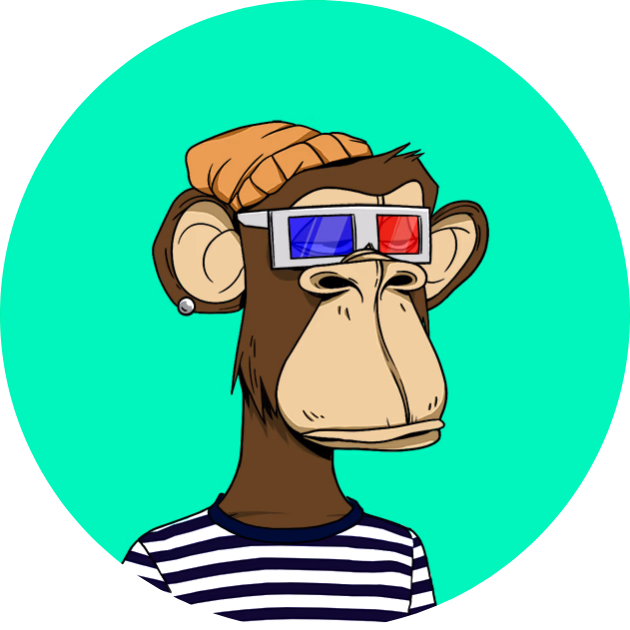Photography gives us a way to capture special moments, and there’s something truly unique about film and slides. Over time, these pictures can fade or get damaged. That’s why many people turn to slide scanning and 35mm film scanners. These tools help save and protect our memories in a digital format. But scanning is more than just copying a picture. The resolution you pick can make a big difference. It affects how clear and detailed the digital photo will be.
In this guide, we’ll talk about why resolution is so important when using film scanners and slide scanners to help you get the best quality digital photos from your original film and slides.
Understanding Resolution in Slide and Film Scanning
When diving into the world of photography and image preservation, understanding resolution is crucial. Especially in the niche of slide scanning and using 35mm film scanners, the term ‘resolution’ is paramount. It essentially determines the clarity and detail of your archived photos.

Imagine you’re digitizing a cherished photo using a slide scanner. The resolution you choose is like deciding on the number of puzzle pieces to represent that image. A handful of pieces would only give a rough image, while thousands of pieces can capture every minute detail.
Now, in the realms of photography and slide scanning, you’ll frequently come across terms like DPI (dots per inch) and PPI (pixels per inch). DPI relates to the number of ink dots on a printed page. If you’ve ever admired a high-quality printed photograph, it might have been printed at 300 DPI or higher, translating to 300 dots of ink for every inch of that photo.
PPI, on the other hand, is a term more familiar to those dealing with digital displays, like when viewing your scanned images on a computer or tablet. A high PPI ensures that your digitized photos from film scanners appear crisp and clear on screen.
When you’re using 35mm film scanners or slide scanners, it’s crucial to focus on DPI. A typical high-quality scan might be at 2400 DPI or even higher. This ensures that every tiny detail on the film or slide is captured, giving you a digital image that’s as close to the original as possible.
By understanding and choosing the right resolution, you ensure that the memories you’ve captured through photography are preserved in all their glory for generations to come.
Why Resolution Matters in Photography Archiving
Resolution isn’t just a technical term you come across when using film scanners or slide scanners; it’s the linchpin that holds the essence of your cherished memories. Its significance can’t be understated, especially in the world of photography archiving.

Impact on Image Clarity and Detail
The beauty of a photograph lies in its details. Whether it’s the intricate patterns on a butterfly’s wing or the distant twinkle of stars in a night sky shot, every detail counts. When archiving, using a higher resolution ensures that these details aren’t lost in translation. For instance, when using a 35mm film scanner, a higher DPI captures even the minutest grains on the film, ensuring that the digitized version mirrors the original’s quality.
Enlargements and Reproductions
Many of us scan our old films and slides with the hope of reproducing them – maybe as enlarged prints for our living room or as posters for an exhibition. A higher resolution scan is akin to having a larger canvas with more details. So, when you enlarge such an image, it retains its clarity, ensuring that your reproductions are as vivid and detailed as the original.
Future-Proofing Memories
Technology evolves rapidly. Today’s standard resolutions might become obsolete tomorrow. When you archive at higher resolutions, you’re not just preserving memories for today but are future-proofing them. As display technologies improve, your high-resolution scans will still stand out, ensuring that future generations can relive those moments in the best possible quality.
Flexibility in Post-Processing
In the realm of photography and slide scanning, post-processing plays a pivotal role. Whether it’s color correction, cropping, or any other form of digital manipulation, having a high-resolution image provides more flexibility. It allows for adjustments without compromising the image’s quality, ensuring that the final result, be it for digital display or print, is impeccable.
When it comes to preserving memories through photography, every pixel counts. The resolution you choose during slide scanning or when using film scanners can make the difference between a fleeting glimpse of the past and a vibrant journey down memory lane.
Choosing the Right Resolution for Your Scanning Needs
Photographs aren’t just visual artifacts; they are vessels of memories, experiences, and stories. As such, the way you intend to use these images will largely influence the resolution you should select when scanning.

Personal vs. Professional Use:
For casual, personal use – perhaps digitizing old family photos to share on social media or via email – a moderate resolution is often sufficient. A resolution of 1200 to 2400 DPI usually offers a good balance between file size and image quality for these purposes.
However, for professionals or enthusiasts looking to archive their work, a higher resolution is recommended. In this realm, using 35mm film scanners or specialized slide scanners at resolutions of 3200 DPI or higher ensures the captured image is of archival quality.
Digital Display vs. Print:
When scanning for digital viewing – be it on smartphones, computers, or digital frames – it’s essential to consider the display’s resolution. For example, if you’re only viewing images on Full HD screens, scanning at ultra-high resolutions might be overkill.
In contrast, if you’re considering printing, especially enlargements, higher resolutions are crucial. This ensures that the print maintains its clarity and detail even at larger sizes.
Storage Considerations:
While it might be tempting to scan everything at the highest possible resolution, it’s worth noting that high-resolution images require significantly more storage space. If you have a vast collection of films and slides, this could mean needing extensive digital storage solutions.
Therefore, it’s essential to strike a balance. Ask yourself: Is the extra storage cost and management worth the added detail for your intended use?
The Art of Compromise:
Lastly, remember that while resolution is crucial, it’s not the only factor determining image quality. The condition of the original film or slide, the quality of the slide or film scanner, and the post-processing techniques used all play a role.
Understanding your end goal is pivotal. Whether you’re a hobbyist looking to digitize a few cherished memories or a professional aiming for gallery-quality reproductions, selecting the right resolution can make all the difference in your photography archiving journey.
Practical Tips for Effective Slide and Film Scanning
Embarking on the journey of digitizing your precious film and slides can seem daunting, especially when faced with technical terms and myriad choices. Here’s a simplified guide filled with practical tips to ensure you get the most out of your slide and film scanning experience.

Clean Before Scanning:
Before you even begin the scanning process, ensure that your slides and film are clean. Dust, fingerprints, and smudges can significantly affect the scanned image’s quality. Use a soft, lint-free cloth or a specialized film cleaner to gently clean the surfaces.
Invest in a Quality Scanner:
When it comes to photography, the scanner’s quality plays a pivotal role. Look for reputable brands known for their excellence in the film scanning niche, especially if you’re considering 35mm film scanners. Remember, a high-resolution scan from a mediocre scanner will not match the quality of a moderate resolution scan from a top-tier device.
Use the Preview Feature:
Most modern slide and film scanners come with a preview feature. This allows you to see a quick scan of the image before committing to a high-resolution scan. It’s an excellent way to adjust settings or positions to get the perfect capture.
Consider Multi-pass Scanning:
Some high-end film scanners offer multi-pass scanning, where the scanner captures the image multiple times and then combines them. This technique can reduce noise and improve image quality, especially for older or degraded slides and film.
Stay Organized:
If you’re scanning a vast collection, organization is key. Create a systematic folder structure on your computer, label files accurately, and consider adding metadata (like dates, locations, or events) to your digital images. This will make it easier to locate and enjoy specific memories in the future.
Backup, Backup, Backup:
Once you’ve invested time and effort into scanning, ensure your digital memories are safe. Invest in reliable external storage, consider cloud storage solutions, and always keep multiple backups in different locations.
Post-Processing is Your Friend:
Even with the best scanners and ideal settings, some images might need a touch-up. Familiarize yourself with basic photo editing software. Adjusting aspects like contrast, brightness, or color balance can breathe new life into old photos, ensuring they shine in their digital format.
While choosing the right resolution is essential, the broader slide and film scanning process requires attention to detail and a touch of care. With these tips in mind, you’re well-equipped to preserve your photographic memories in the best light possible.
Your Memories Deserve the Best
The journey of preserving memories through photography is both a science and an art. The intricate dance between selecting the right resolution, using the best tools, and applying a touch of post-processing magic ensures that each image – each moment – is captured in its full essence.

In this age of digital transformation, while the medium of our memories might change, their significance remains unwavering. By understanding the nuances of resolution and the intricacies of slide and film scanning, you’re not just archiving images; you’re safeguarding a legacy. Whether it’s a fleeting moment of childhood, a snapshot of a loved one, or a professional portfolio piece, each slide, each film, holds a story. And with the right approach to digitization, these stories will continue to inspire, evoke, and resonate for generations to come.
So, as you embark on this journey of preservation with your slide scanners and 35mm film scanners, remember: it’s not just about pixels or dots per inch. It’s about honoring the past, cherishing the present, and envisioning a future where every moment, no matter how old, is relived in all its glory.