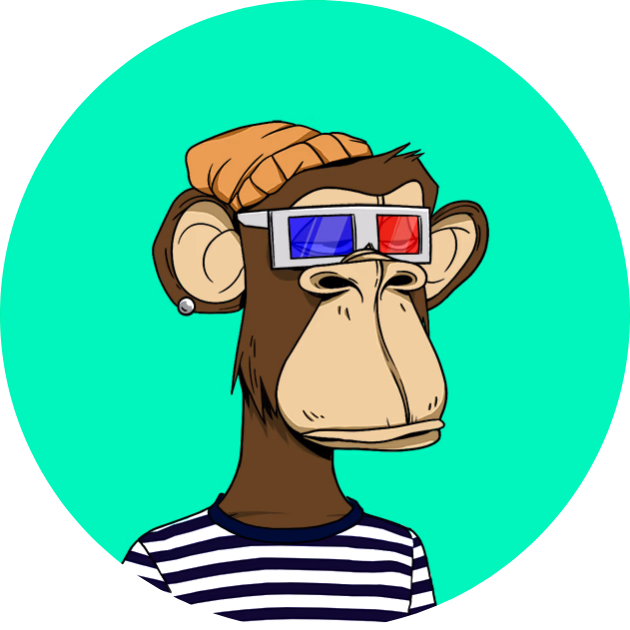Film scanners are crucial tools for anyone looking to breathe new life into old memories captured on film negatives and slides. With the advent of digital photography, the charm of film has become a cherished vintage appeal, yet the threat of those memories fading away is real. A film scanner acts as a bridge between the analog past and the digital present, allowing you to preserve and even enhance those captured moments.
Whether you are a professional photographer with a collection of 35mm slides or a family archivist with a box full of old negatives, a film scanner is your gateway to digitizing, preserving, and sharing these precious memories. As technology has evolved, so have film scanners, now offering a range of features that make the process of digitizing old films easier and more efficient.

In this comprehensive guide, we delve into the various types of film scanners available in the market, the key features to consider when making a purchase, and some top models that have proven to be reliable and user-friendly. Our aim is to equip you with the knowledge you need to make an informed decision on the best film scanner to meet your needs.
Types of Film Scanners
Understanding the different types of film scanners is crucial as it helps to narrow down your choices based on your specific needs. Below, we delve deeper into the various types of film scanners, exploring their features, advantages, and ideal use-cases:
Slide Scanners:
- Purpose: Primarily designed for digitizing slides, slide scanners are perfect for individuals with a collection of slide photographs.
- Key Features: High-resolution scanning capabilities, often equipped with advanced color correction and image enhancement software.
- Advantages: Able to capture minute details, providing high-quality digital images.
- Disadvantages: Typically limited to scanning slides only.
- Popular Models: Examples include the Epson Perfection V600 and Canon CanoScan 9000F Mark II.
- Price Range: Generally priced between $100 to $300.
Film Scanners:
- Purpose: Versatile scanners capable of handling both negatives and slides, making them a practical choice for mixed media collections.
- Key Features: Balanced resolution, speed, ease of use, and often come with software for basic image editing.
- Advantages: Versatility in scanning different types of film media.
- Disadvantages: May not have as high resolution as dedicated slide or negative scanners.
- Popular Models: Examples include the Plustek OpticFilm 8200i AI and the Kodak SCANZA.
- Price Range: Generally priced between $150 to $500.
Negative Scanners:
- Purpose: Ideal for scanning negatives and converting them into high-quality digital images.
- Key Features: Dedicated software to invert colors and adjust contrasts, along with high-resolution scanning.
- Advantages: Tailored for negative scanning with software support for color correction.
- Disadvantages: Limited to negative scanning only.
- Popular Models: Examples include the Epson Perfection V800 and the Nikon Coolscan V LS-50 ED.
- Price Range: Generally priced between $200 to $600.
35mm Slide Scanners:
- Purpose: Specifically focused on 35mm slides, these scanners offer high-resolution scanning to retain the original quality and details of the images.
- Key Features: High-resolution scanning, advanced editing software, and often include Digital ICE technology for dust and scratch removal.
- Advantages: Superior image quality and dedicated features for 35mm slide scanning.
- Disadvantages: Limited to 35mm slide scanning only.
- Popular Models: Examples include the Pacific Image PowerSlide X and the Plustek OpticFilm 8100.
- Price Range: Generally priced between $300 to $800.
Each type of scanner caters to different needs and preferences. By understanding the distinct features and limitations of each, you can make an informed decision that aligns with your digitization goals.
Key Features to Consider
Investing in a film scanner is a decision that should be well-informed to ensure you get the desired results from your digitization efforts. Here are some of the critical features to look out for:
The most common formats include 35mm, 120/220 medium format, and even larger formats like 4×5 inches. Different scanners are designed to handle specific formats, so ensure compatibility with your film collection. Some scanners offer interchangeable film holders, allowing you to scan various formats with a single device.
Film Format
Before delving into the world of slide and film scanners, it is essential to understand the film formats you will be working with. The most common formats include 35mm, 120/220 medium format, and even larger formats like 4×5 inches. Different scanners are designed to handle specific formats, so ensure compatibility with your film collection. Some scanners offer interchangeable film holders, allowing you to scan various formats with a single device.
Resolution and Image Quality:
- Resolution is measured in DPI (dots per inch) and determines the amount of detail captured during scanning. Higher resolution scanners provide clearer and more detailed images.
- Look for scanners with a resolution of at least 2400 DPI for decent image quality, although 4000 DPI and above is preferable for professional or archival quality scans.
Scanning Speed:
Scanning speed is an important consideration, particularly if you have a large collection of films to digitize. Film scanners can vary in terms of the time it takes to complete a scan, and faster scanning speeds can significantly expedite the process. However, keep in mind that faster scanning speeds might come at the expense of image quality. Consider your scanning requirements and opt for a scanner that strikes a balance between speed and image quality to suit your needs.
Ease of Use:
User-friendly interfaces, easy setup, and straightforward software are crucial for a smooth scanning process. Look for models with intuitive controls and easy-to-navigate software.
Software Compatibility:
The accompanying scanning software plays a crucial role in the overall user experience. Check if the film scanner is compatible with your operating system (Windows, macOS, etc.) and ensure that the bundled software offers intuitive controls, advanced editing options, and compatibility with popular image formats. Look for features such as dust and scratch removal, color correction, and the ability to save images in different file formats (such as TIFF or JPEG) for flexibility and future-proofing your digitized collection.
Connectivity Options:
Film scanners can be broadly categorized into two types: standalone scanners and those that connect to a computer. Standalone scanners offer convenience with built-in display screens, allowing you to preview and adjust the scanned images directly on the device. On the other hand, computer-connected scanners leverage the processing power of your computer and provide greater flexibility in terms of image editing and saving options.
Modern scanners offer various connectivity options like USB, Wi-Fi, and sometimes even Bluetooth. Choose a scanner with the connectivity options that suit your setup best.
Autofocus and Color Restoration
Some film scanners feature autofocus capabilities that help achieve sharper images by compensating for film curvature or uneven surfaces. Autofocus eliminates the need for manual adjustments, making the scanning process more convenient. Additionally, consider scanners with built-in color restoration features that can automatically correct fading or color shifts in older film negatives, thereby enhancing the quality of your scanned images.
Batch Scanning Capabilities:
Batch scanning allows you to scan multiple slides or negatives at once, saving time and effort. This feature is particularly useful for large collections.
Dust and Scratch Removal:
Many scanners come with digital dust and scratch removal technology, such as Digital ICE, which can significantly enhance the image quality of old or damaged films.
Dynamic Range:
A higher dynamic range indicates the scanner’s ability to capture a broader spectrum of tones from shadows to highlights. It’s a crucial feature for achieving high-quality scans.
Upgradeability:
Check if the scanner software is upgradeable to accommodate future tech advancements, ensuring your scanner remains relevant for a longer period.
Understanding these key features will guide you in selecting a film scanner that meets your expectations in terms of performance, ease of use, and image quality. Making an informed choice based on these features will ensure you are satisfied with your investment and can enjoy digitizing your film collection with ease and efficiency.
Top Brands and Models
The market is populated with a variety of film scanner brands and models, each offering a unique set of features. Here, we highlight some reputable brands and their top models that have garnered positive reviews and a loyal customer base:
Epson:
- Epson Perfection V600: Known for its high-resolution scanning and versatility in handling both slides and negatives.
- Epson Perfection V850 Pro: A professional-grade scanner offering a high dynamic range and dual-lens system for optimal image quality.
Canon:
- Canon CanoScan 9000F Mark II: Praised for its ease of use, high-resolution scanning, and excellent color reproduction.
- Canon CanoScan LiDE 400: A compact and affordable option with decent scanning capabilities for both photos and documents.
Plustek:
- Plustek OpticFilm 8200i AI: Renowned for its high-resolution scanning and advanced image enhancement features.
- Plustek OpticFilm 8100: A good choice for 35mm slide scanning with a user-friendly interface and reliable performance.
Kodak:
- KODAK SCANZA Digital Film & Slide Scanner: Offers easy-to-use features, making it a popular choice for beginners.
- KODAK Mini Digital Film & Slide Scanner: Compact and portable with straightforward operation suitable for small scanning projects.
Pacific Image:
- Pacific Image PowerSlide X: Ideal for bulk scanning of slides with automated batch scanning capabilities.
- Pacific Image PrimeFilm XEs Super Edition: Known for its high-resolution scanning and detailed image output.
These brands and models represent a range of options from budget-friendly to professional-grade scanners, catering to various needs and preferences. When considering a purchase, it’s advisable to read user reviews, compare prices, and possibly test a few models to find the one that meets your requirements.
Price Range and Where to Buy
Establishing a budget is crucial when choosing a film scanner. Determine the maximum amount you are willing to spend and explore options within that range. Keep in mind that prices can vary based on the scanner’s features, capabilities, and brand reputation. While it can be tempting to opt for the most affordable option, consider the long-term value and quality of the scanner. Look for a balance between affordability and performance, ensuring that the scanner meets your present and future needs.
Film scanners come in a wide range of prices, catering to different budgetary needs and feature requirements. Here’s a general breakdown of what you can expect at various price points:
Budget-Friendly ($100 – $200):
- Ideal for casual or first-time users.
- Basic scanning capabilities with a resolution usually around 2400 to 3200 DPI.
- May lack advanced image enhancement features.
Mid-Range ($200 – $500):
- Suitable for hobbyists and enthusiasts.
- Better resolution, typically around 4000 DPI, with some image enhancement features.
- May offer batch scanning and better software compatibility.
High-End ($500 and above):
- Targeted towards professionals and serious archivists.
- High-resolution scanning, often 6400 DPI and above, with advanced image enhancement features.
- May include batch scanning, dust and scratch removal technology, and superior software options.
Where to Buy:
Online Retailers:
Websites like Amazon, B&H Photo Video, and Adorama offer a wide variety of film scanners, often with user reviews to help inform your decision.
Brand Websites:
Purchasing directly from the brand’s website ensures authenticity and often includes a manufacturer’s warranty.
Electronics Stores:
Physical electronics stores allow you to see the scanner before purchasing, and staff can provide personalized advice based on your needs.
Photography Equipment Stores:
Specialized photography stores often carry a selection of film scanners and provide expert advice on the best model for your needs.
eBay:
If you are open to purchasing a used or refurbished scanner, eBay can be a good platform to find discounted prices.
Investing in a film scanner is an investment in preserving memories and creating a digital archive. It’s crucial to choose a purchasing outlet that offers not only a good price but also reliable customer service and a genuine product. Ensure to compare prices across different platforms, check for warranties, and read customer reviews to make an informed decision.
Maintenance and Care
A film scanner is a delicate piece of equipment that requires proper care and maintenance to continue delivering high-quality scans. Here are some tips to keep your scanner in top condition:
Regular Cleaning:
Dust and debris can affect image quality. Use a soft, lint-free cloth or a compressed air duster to gently clean the scanning bed and film holders.
Software Updates:
Ensure your scanner software is up to date to benefit from the latest features and bug fixes. Check the manufacturer’s website for the latest software updates.
Handle with Care:
Handle your scanner gently to avoid any internal damage. When moving the scanner, ensure it’s securely packaged to prevent bumps and jolts.
Use the Right Accessories:
Utilize the correct film holders and accessories designed for your scanner model to prevent damage and ensure accurate scanning.
Avoid Direct Sunlight and Moisture:
Store your scanner in a cool, dry place away from direct sunlight to prevent any damage to the internal components.
Consult the User Manual:
The user manual provides essential information on the safe operation and maintenance of your scanner. Refer to it for specific maintenance guidelines.
Professional Servicing:
If you encounter any issues or need a thorough cleaning, consider getting professional servicing to ensure the longevity of your scanner.
Calibration:
Periodically calibrate your scanner for color accuracy and image sharpness, especially if you notice any decline in image quality.
Following these maintenance and care tips will help ensure your film scanner continues to operate efficiently, providing high-quality digital images for years to come.
Choosing the Best Film and Slide Scanner
Selecting the perfect film scanner can be a daunting task given the plethora of options available in the market. However, with a clear understanding of the different types of scanners, key features to look for, and some reputable models to consider, you’re well on your way to making an informed decision. Investing in a film scanner is about preserving cherished memories and making them accessible in a digital format. Whether you’re a professional photographer, a hobbyist, or someone looking to digitize a family photo archive, there’s a scanner out there to meet your needs.