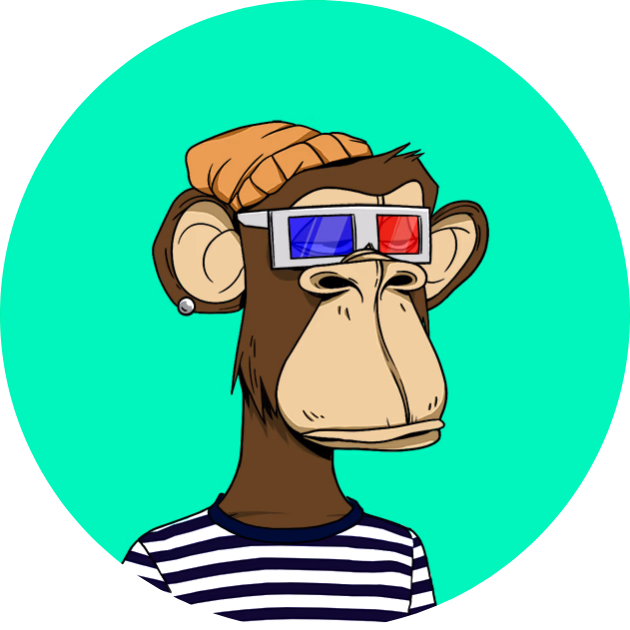Preserving memories captured on old negatives is an essential task for any photography enthusiast or family archivist. These negatives hold a treasure trove of vintage photographs that depict precious moments from the past. However, as time goes by, these negatives can deteriorate, resulting in faded colors, scratches, and loss of detail. That’s where scanning old negatives and employing restoration techniques come into play.
In this article, we will explore the art of scanning old negatives and provide valuable tips and tricks for restoring vintage photographs to their former glory. By utilizing the right equipment, understanding the intricacies of the scanning process, and employing effective restoration techniques, you can breathe new life into your old negatives and preserve those cherished memories for generations to come.
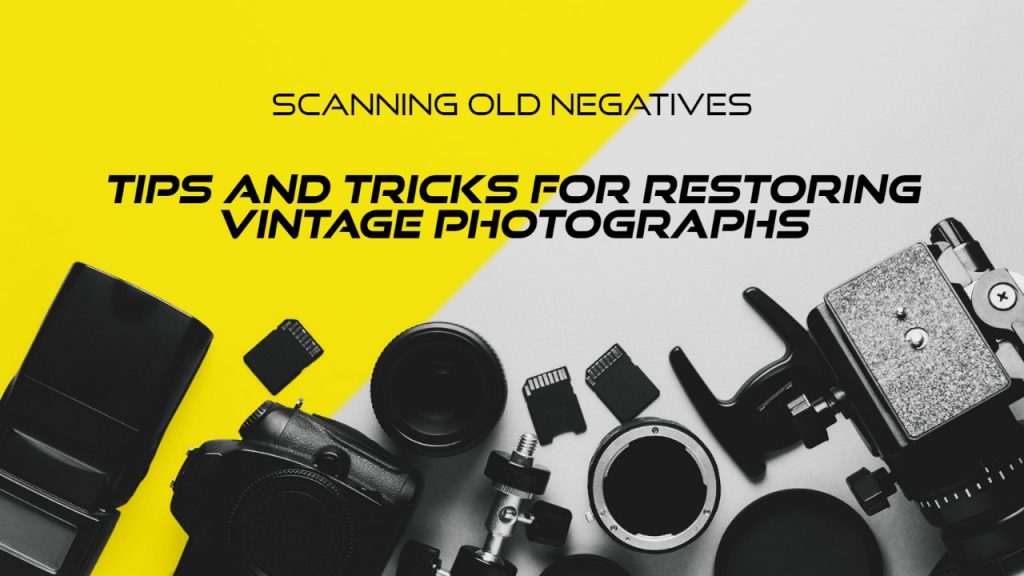
Before we proceed, it’s important to note that throughout this article, we will be referring to various equipment and tools such as film scanners, slide scanners, and negative scanners. These devices serve as indispensable tools in the process of scanning old negatives. Additionally, we will explore concepts such as slide-to-digital converters, 35mm film scanners, and photo negative scanners, which all play a role in digitizing and restoring your precious memories.
Understanding Old Negatives
When it comes to old negatives, there are various formats and sizes. Here are a few common types.
- 35mm Negatives: 35mm film was widely used for capturing photographs. These negatives are small and usually come in strips or rolls.
- Medium Format Negatives: Medium format negatives are larger in size and provide higher resolution and more details compared to 35mm. They were commonly used in professional photography.
- Large Format Negatives: Large format negatives are the largest in size and offer exceptional detail and image quality. They were primarily used in professional settings or for specialized purposes.

Common Issues with Old Negatives
Working with old negatives can present a set of challenges due to their age and the conditions they were stored in. Here are some common issues you may encounter.
- Fading and Color Shifts: Over time, the colors on the negatives may fade or shift, resulting in a loss of vibrancy and accuracy.
- Dust, Scratches, and Blemishes: Negatives are susceptible to gathering dust, scratches, and other imperfections that can impact the final image quality.
- Loss of Detail and Contrast: As negatives age, they may lose fine details and suffer from a loss of contrast, leading to a less defined and flat appearance in the images.
Understanding the different types of negatives and the potential issues that may arise when working with them is crucial for effective restoration. In the next section, we will discuss the process of choosing the right scanner to tackle these challenges and bring out the best in your old negatives.
Choosing the Right Film Scanner
Selecting the appropriate film scanner is essential to achieve high-quality scans and accurate restoration results from your negatives.

When it comes to scanning old negatives, there are primarily two types of scanners to consider.
- Dedicated Film Scanners: Dedicated film scanners are specifically designed for scanning negatives and slides. They offer specialized features and optimal resolution for capturing fine details.
- Flatbed Scanners with Film Scanning Capabilities: Flatbed scanners, commonly used for document and photo scanning, can also handle negatives and slides with the help of specialized holders or attachments.
Factors to Consider When Selecting a Scanner
To ensure the best results, consider the following factors when choosing a scanner for your negative scanning needs.
- Resolution and Scanning Capabilities: Look for a scanner with high optical resolution to capture the intricate details present in the negatives. The scanner should offer sufficient scanning capabilities, such as the ability to handle various negative formats.
- Compatibility with Negative Formats: Verify that the scanner is compatible with the specific negative formats you intend to scan. This includes 35mm, medium format, or large format negatives.
- Software Features for Negative Restoration: Check if the scanner’s accompanying software provides features specifically geared towards negative restoration. This can include color correction, dust and scratch removal, and other image enhancement tools.
Selecting the right scanner sets the foundation for obtaining high-quality scans of your old negatives. It’s important to research and read reviews to gain insights into the performance and capabilities of different slide and film scanner models. Consider your budget, scanning volume, and desired level of control over the scanning process when making a decision.
Preparing and Handling Negatives
Proper preparation and handling are crucial to ensure the best possible results during the slide and film scanning process.

Cleaning Techniques for Dust and Debris Removal
Before scanning, it’s important to clean your negatives to minimize the presence of dust, debris, and fingerprints. Here are some effective cleaning techniques.
- Use Compressed Air: Utilize a can of compressed air or a clean air blower to gently remove loose dust particles from the surface of the negatives.
- Anti-Static Brushes: Employ soft anti-static brushes designed specifically for negatives to remove stubborn dust or debris without damaging the emulsion.
- Microfiber Cloths: Use lint-free microfiber cloths or specialized film cleaning cloths to gently wipe the negatives, removing fingerprints or smudges.
Proper Handling and Storage of Negatives
Correct handling and storage techniques are essential to protect the integrity of your negatives. Consider the following guidelines.
- Handle with Clean Hands: Before touching the negatives, wash your hands thoroughly to remove any oils or residue that could transfer onto the film.
- Use Gloves: When handling delicate or valuable negatives, consider wearing clean cotton gloves or specialized film handling gloves to minimize direct contact.
- Store in Archival Sleeves or Pages: Store negatives in acid-free archival sleeves or pages to protect them from dust, moisture, and environmental damage.
- Store in a Cool, Dry Environment: Avoid exposure to extreme temperatures, humidity, and direct sunlight, as these can deteriorate the quality of the negatives over time.
Techniques for Identifying and Organizing Negatives
As you prepare your negatives for scanning, it’s beneficial to establish an organized system for identification and easy retrieval. Consider the following techniques.
- Labeling: Label each negative strip or sleeve with relevant information such as dates, locations, or subjects, using archival-safe markers or labels.
- Indexing or Cataloging: Create a digital or physical index or catalog to keep track of your negatives, facilitating efficient retrieval when needed.
By following these preparation and handling techniques, you’ll minimize the risk of introducing unwanted artifacts or damage during the scanning process.
Scanning Techniques
In this section, we’ll explore various film and slide scanning techniques and settings that will help you achieve optimal results when scanning your old negatives.

Setting Up the Scanner for Negative Scanning
- Install Software: Install the scanner’s accompanying software and ensure it is compatible with your computer system.
- Connect the Scanner: Connect the scanner to your computer following the manufacturer’s instructions.
- Calibration: Calibrate the scanner as per the manufacturer’s recommendations to ensure accurate color reproduction and optimal performance.
Adjusting Scanning Settings for Optimal Results
- Resolution and DPI Settings: Set the scanning resolution or DPI (dots per inch) to a value appropriate for your intended use. Higher resolutions yield more detailed scans but may require longer scanning times and result in larger file sizes.
- Color Correction: Enable the scanner’s color correction feature to ensure accurate color reproduction. Adjust settings such as white balance, saturation, and color profiles as needed.
- Exposure and Contrast: Adjust the exposure and contrast settings to achieve a balanced and well-exposed scan. Be cautious not to overexpose or lose important details in the process.
Batch Scanning for Efficiency and Productivity
- Utilize Negative Holders: Use dedicated negative holders or templates provided by the scanner to securely hold the negatives in place during batch scanning. This ensures consistent positioning and reduces the risk of damage.
- Multi-Frame Scanning: Take advantage of multi-frame scanning capabilities if available. This feature allows you to scan multiple frames from a strip of negatives in a single pass, saving time and increasing efficiency.
Handling Image File Formats
- RAW Format: Consider scanning your negatives in a RAW format, if supported by your scanner and software. RAW files retain more information and provide greater flexibility for post-scanning adjustments and corrections.
- TIFF or JPEG Format: If RAW format is not available, scan your negatives in TIFF or JPEG format. TIFF offers lossless compression and is ideal for archival purposes, while JPEG provides smaller file sizes and is suitable for web sharing or general viewing.
By applying these scanning techniques and adjusting the settings according to your requirements, you can achieve high-quality scans of your old negatives.
Post-Scanning Restoration
Acquire image editing software such as Adobe Photoshop, Lightroom, or other similar programs that offer a wide range of tools and features for restoration of your digitized negatives.

Techniques for Basic Restoration Tasks
- Dust and Scratch Removal: Utilize the software’s retouching or healing brush tools to carefully remove dust, scratches, and other imperfections from the scanned images. Take care to preserve the original details and textures.
- Color Correction and Balancing: Adjust the color levels, saturation, and white balance to restore accurate and vibrant colors to the images. Use tools like curves or levels adjustments to fine-tune the color balance.
- Exposure and Contrast Adjustments: Enhance the overall exposure and contrast of the images to bring out details and improve the tonal range. Utilize tools like brightness/contrast adjustments or curves to achieve the desired results.
Advanced Restoration Techniques
- Repairing Damaged Areas: For more significant damage, utilize advanced tools such as clone stamp or content-aware fill to repair damaged areas. This technique allows you to recreate missing parts or seamlessly blend in areas affected by scratches or tears.
- Restoring Lost Details and Sharpness: Apply sharpening techniques to restore lost details and enhance the overall sharpness of the images. Use selective sharpening to avoid introducing noise or artifacts.
- Noise Reduction: If the scanned images contain noticeable noise or grain, employ noise reduction tools or filters to minimize the noise while preserving the image details.
Non-Destructive Editing
Utilize layers in your image editing software to perform non-destructive editing. This allows you to make adjustments and corrections while preserving the original image data.
Saving and Exporting
- Save in a Lossless Format: When saving your restored images, choose a lossless format like TIFF to maintain the highest quality and preserve the integrity of the restored details.
- Create Backups: Make multiple copies of your restored images and store them in different locations to prevent data loss.
By applying these post-scanning restoration techniques, you can breathe new life into your scanned images, ensuring they closely resemble the original negatives.
Output and Preservation
Consider saving your restored images in the TIFF (Tagged Image File Format) format. TIFF is a lossless format that preserves the highest image quality and is widely supported by various software and platforms.

Printing Options for High-Quality Reproductions
- Professional Printing Services: If you desire high-quality prints, consider utilizing professional printing services. They can reproduce your restored images using archival-grade materials and advanced printing techniques.
- DIY Printing: If you prefer to print the images yourself, ensure you have a high-quality printer and use archival paper and ink for longevity. Calibrate your monitor and adjust the color settings to match the printer output.
Backing Up and Storing Digital Copies of Restored Images
- External Hard Drives: Create backups of your restored images on external hard drives or solid-state drives (SSDs). Store them in a safe and secure location separate from your primary storage.
- Cloud Storage: Consider using cloud storage services to back up your images. This provides an additional layer of protection against hardware failure or unforeseen circumstances.
- Multiple Copies: Make multiple copies of your restored images and store them in different locations to safeguard against loss or damage.
Metadata and Documentation
Embed relevant metadata, such as the date, location, and description, into the image files. This helps with organization, identification, and future reference.
Keep a record or inventory of your restored images, including details such as the negatives’ original sources, restoration techniques applied, and any additional notes.
By choosing the appropriate file format, exploring printing options, and ensuring proper backup and storage, you can preserve your restored images for future enjoyment and safeguard them against loss or damage.
To Sum Up
Preserving and restoring vintage photographs from old negatives is a rewarding endeavor that allows us to reconnect with our past and cherish precious memories. In this article, we’ve explored the art of scanning old negatives and provided valuable tips and tricks for restoring these images to their former glory.
By choosing the right scanner, understanding the intricacies of handling and preparing negatives, employing effective scanning techniques, and utilizing post-scanning restoration methods, you can breathe new life into your old negatives and create digital versions that closely resemble the original photographs.
Remember, proper preparation, careful handling, and the use of appropriate scanning settings are vital to achieving high-quality scans. Post-scanning restoration techniques allow you to enhance and restore the images, removing imperfections and bringing out their true beauty.
After the restoration process, consider the output and preservation options for your restored images. Choose file formats like TIFF for optimal preservation, and explore professional printing services or DIY printing using archival-grade materials. Back up your digital copies on external drives or cloud storage, and maintain documentation to ensure the longevity and accessibility of your restored images.
Preserving and restoring vintage photographs is not just about digitizing them—it’s about honoring our history and preserving our visual heritage for future generations. The joy of rediscovering the past through restored images is immeasurable.